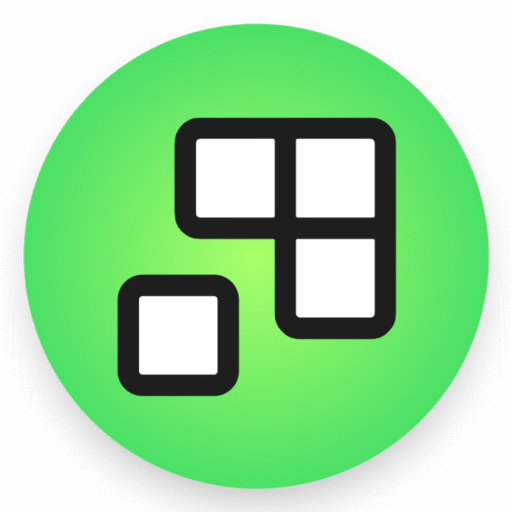Table of Contents
- 1. Optimize Your Google Business Profile
- 2. Get Customer Reviews
- 3. Use Local Keywords Smartly
- 4. Create Location-Based Content
- 5. Work on Your Online Mentions
- 6. Make Your Website Mobile Friendly
- 7. Get Listed on Local Directories
1. Optimize Your Google Business Profile
Let’s start with the most powerful free strategy to get your small business on the first page of Google — your Google Business Profile (formerly Google My Business). According to BrightLocal’s 2023 data, 64% of consumers use Google to find information about local businesses before engaging.
Make sure your profile includes:
- Regularly Collect Reviews
- Accurate business name, address, and phone number (NAP) & all other details
- Regularly updated photos
- Detailed services or products
Example: A dental clinic in Austin listed under “Family Dental Clinic Austin” with proper hours, clear photos, regular reviews, and services like “teeth whitening” will show up when locals search those terms.
Tools like InProfile help ensure your profile collects Google reviews regularly.
2. Get Customer Reviews
Google values what others say about your business. According to a 2023 Moz study, online reviews contribute to over 15% of your local search ranking factors.
Encourage happy customers to leave reviews by:
- Asking after a great service experience
- Sharing your Google review link in a follow-up text or email
- Putting a “Review us on Google” card by your register or desk
A local café might say: “Loved your latte? Help others find us — leave a quick review on Google!”
To make collecting reviews easy, platforms like InProfile streamline reputation management by offering a friendly review collection process that eliminates the need for manual review writing.
3. Use Local Keywords Smartly
Here’s where we geek out on SEO a bit — but it’s easier than it sounds! Using the right keywords your customers search for — paired with your location — helps Google know where to rank you.
Example keywords for a barbershop in Miami:
- Men’s haircut Miami
- Fade barber near Brickell
- Walk-in barber South Florida
Use these terms in:
- Your homepage or services page
- Blog posts or FAQs
- Your Google Business description
Tip: Use free tools like Google Keyword Planner or Ubersuggest to get ideas based on local demand.
4. Create Location-Based Content
Small business SEO gold? Blog or post about local topics! Google loves fresh, relevant content.
Here are ideas for location-based content:
- Tips for choosing the best salon in [City]
- Why our Mexican restaurant is a local favorite in [Neighborhood]
- Top 5 vegan breakfast spots in [Town]
This positions you as a helpful local expert — and Google’s algos eat that up.
5. Work on Your Online Mentions
Google trusts businesses that are consistently mentioned and linked across the web. These mentions are called citations. Moz reports that accurate citations are one of the top 5 ranking factors for local search.
Your goal: Make sure your business name, address, and phone match everywhere—on Yelp, Facebook, Instagram, TripAdvisor, Chamber of Commerce listings, and more.
Checklist: Is Your Online Info Consistent?
- Business name is styled the same: “Joe’s Tire Pros” or “Joes Tire Pros” (pick one)
- Same address format everywhere
- Phone number includes area code and matches Google
6. Make Your Website Mobile Friendly
Over 63% of Google searches come from mobile devices (Statista, 2023). If your website looks weird or slow on a phone, Google will push it down the results.
Run your website through Google’s Mobile-Friendly Test. If it fails, improve your site layout, navigation, and loading speed.
Don’t have a full site yet? Services like InProfile offer beautiful, mobile-first mini-websites linked to your customer reviews — just what Google (and customers) love.
7. Get Listed on Local Directories
Think of directories like online phone books — but for SEO. They’re high trust, high rank, and free! The more you’re listed (correctly), the more Google sees you’re legit.
Top directories to get your business on:
| Directory | Best For | Cost |
|---|---|---|
| Google Business Profile | Maps & local search | Free |
| Yelp | Local reviews & food | Free |
| Facebook Business | Community visibility | Free |
| Better Business Bureau | Trust level | Free (basic) |
Bonus point: Tools like InProfile combine your reviews and online links into one smart profile — making your online presence work harder for local SEO.
Key Takeaways
- Use Google Business Profile as your top free listing tool.
- Customer reviews directly impact your local ranking.
- Local keywords and content make you more findable to nearby customers.
- Consistency across the web builds credibility and trust with Google.
- Mobile-optimized and fast websites rank higher and convert better.
- Directory listings are free trust signals — don’t skip them!
- Tools like InProfile help streamline reviews, citations, and your reputation.