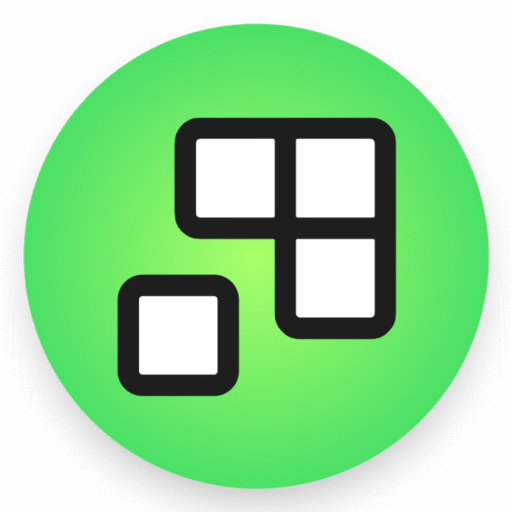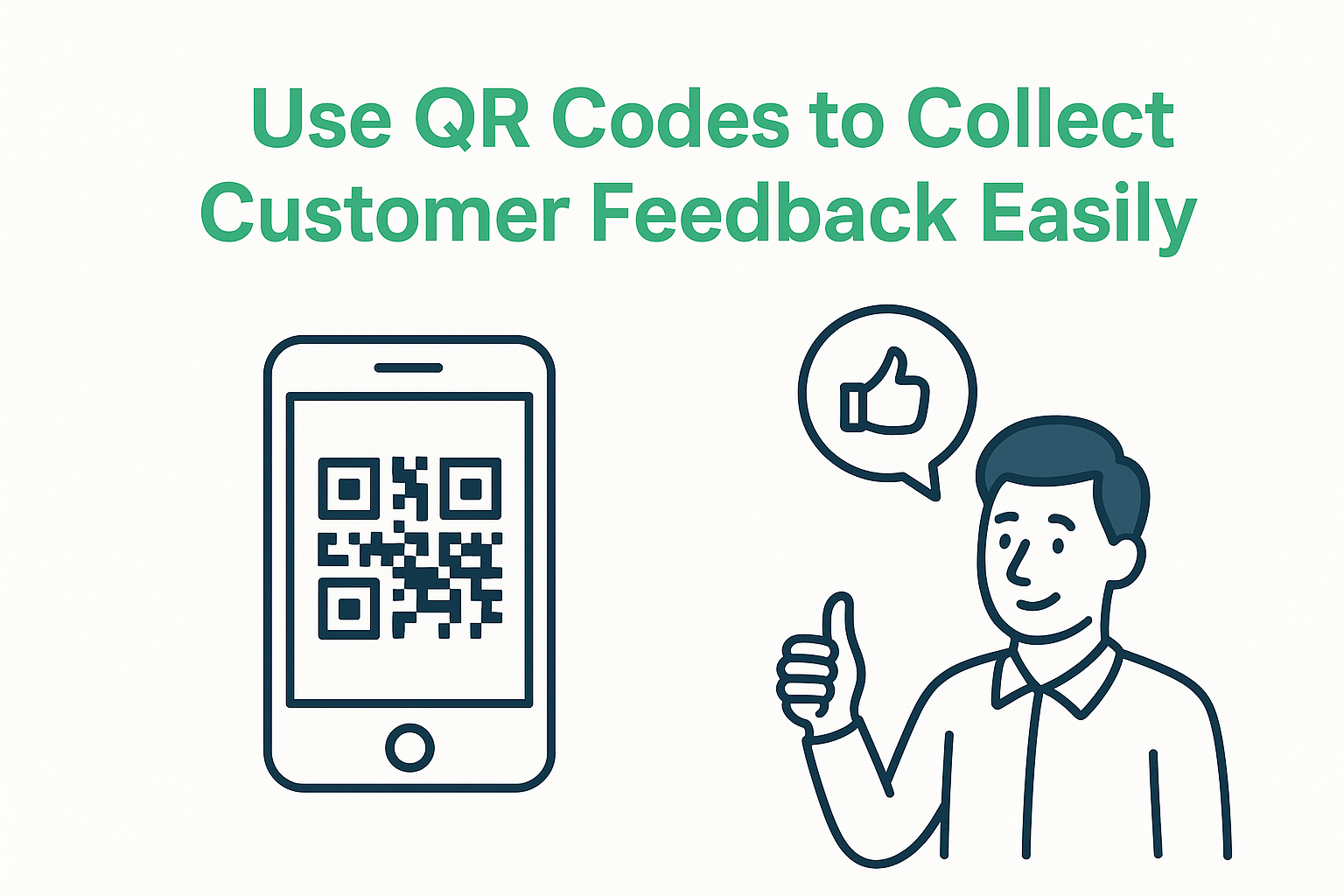How small businesses can use QR codes to gather instant customer feedback and more Google reviews — fast, easy, and touch-free.
- Introduction
- Why Feedback Matters for Small Businesses
- How QR Codes Make Feedback Effortless
- Real-World Use Cases: How Businesses Are Using Feedback QR Codes
- How to Set Up a QR Code Feedback System
- Best Practices to Get More Responses
- Smart Tools That Make This Even Easier
- Key Takeaways
Introduction
Have you ever handed someone a comment card and watched it disappear into a purse, never to be seen again? Collecting real, timely customer feedback has always been a challenge — until now.
QR codes are changing the game for small businesses like yours, offering a fast, easy, and touch-free way to get valuable reviews and insights from customers.
Why Feedback Matters for Small Businesses
Customer feedback is your secret weapon. It tells you what’s working, where to improve, and — most importantly — helps build online trust. In fact:
- 92% of consumers hesitate to purchase from a business with no customer reviews (Fan & Fuel, 2023).
- 72% of customers will write a review if asked politely.
- Businesses that actively manage their reviews earn 52% more revenue.
Whether you’re running a café, a salon, or a dental clinic, feedback keeps your business sharp, up-to-date, and trusted by locals.
How QR Codes Make Feedback Effortless
QR codes bridge the gap between customer experience and instant feedback. When someone scans a QR code, they’re taken directly to a feedback form or your Google review page — no typing, no searching, no delays.
Here’s how they simplify the process:
- Frictionless — No app downloads or long links to type.
- Instant access — Feedback collected before customers forget details.
- Higher response rate — It’s faster than email, paper, or SMS surveys.
“We placed QR feedback stands at every table — and our Google reviews doubled last month!” — Local Café Owner
Real-World Use Cases: How Businesses Are Using Feedback QR Codes
Let’s look at how businesses like yours are using QR codes to boost feedback and improve service.
- Restaurants: Table-top QR codes, Waiter ID cards, Reception desk, and more invite guests to rate their meal before they leave.
- Salons: QR codes on the mirror or receipt allow quick post-service reviews.
- Medical Clinics: Patients can share their experience while waiting or checking out.
- Retail Shops: Checkout counters display a QR to ask “How was your visit?”
The sooner you capture thoughts, the more honest and helpful the feedback.
How to Set Up a QR Code Feedback System
You don’t need a degree in tech to set this up — let’s break it down step by step.
- Step 1: Choose where you want feedback (Google, form, survey).
- Step 2: Generate a QR Code that links directly to that page.
- Step 3: Brand the QR code with your logo and call-to-action text.
- Step 4: Print and place it in high-visibility spots.
- Step 5: Train staff to point it out and ask politely.
Best Practices to Get More Responses
Just having a QR code isn’t enough — here’s how to make it work harder for you:
- Make it visible: Eye-level placement works best.
- Use clear incentives: Offer a small perk (“Free cookie for your feedback!”).
- Keep it simple: The fewer clicks, the better.
- Show that it matters: Share changes made thanks to feedback.
Checklist: Is Your Feedback QR Code Set Up for Success?
| Item | Checked? |
|---|---|
| ✅ | |
| Branded with a clear message (e.g. “Rate Us!”) | ✅ |
| Placed in highly visible locations | ✅ |
| Staff trained to mention it | ✅ |
| Short and user-friendly steps to complete | ✅ |
Smart Tools That Make This Even Easier
Want to simplify all of this even more? Platforms like InProfile are designed specifically to help small businesses get more Google reviews and boost trust in their local area.
Here’s how it works:
- Create once: Enter your business and Google review link.
- Google Review Assistant QR Code: Get a branded QR with a pre-written review & one-click post feature.
- Collect unlimited reviews lifetime
It’s like handing every customer a polite digital nudge to leave feedback — but without bugging them.
Key Takeaways
- Customer feedback is vital for reviews, loyalty, and growth.
- QR codes simplify the process and boost response rates.
- Use practical placement, staff guidance, and brief forms.
- Tools like InProfile automate the hard parts for busy business owners.
- Start small, test different placements, and track your improvements.